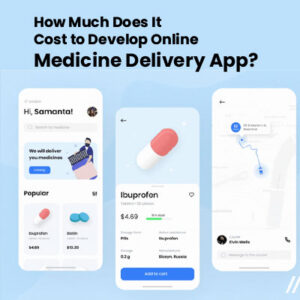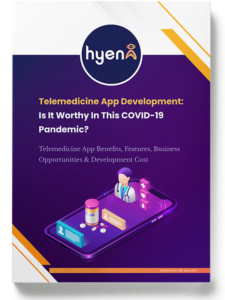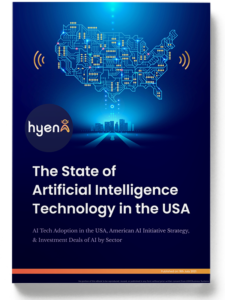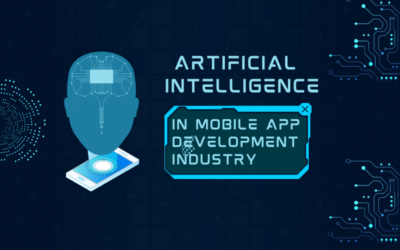Top 5 Reasons Behind Your App Crash and Solutions To Fix Them
Top 5 Reasons Behind Your App Crash and Solutions to Fix Them
Sometimes, when we are trying to access mobile apps, we might face a dialog box with messages like “App has stopped working” or “Session closed unexpectedly” or “Looks like your session is expired, login again and enjoy the features”. It is called app crashing or app freezing. On compared to the iPhone apps, this might happen too often with Android apps.
There are so many reasons why mobile apps will crash or close suddenly. In this article, we would like to give you detailed information on the reasons for app crashes and how mobile app developers can fix and make applications efficient. Here are the significant reasons for mobile app crashes.
#1. Implementation Of Poor Testing Methods
It is one of the first reasons for app crashes. Yes, implementing poor testing methods or inefficient testing processes on native app platforms is a cause of app crashes. Sometimes, it might be a budget issue or app delivery deadlines, a few mobile app development companies perform ineffective app testing practices. But, such processes are unable to detect a few hidden bugs in the app and lead to app crashes upon its usage.
Solution To Overcome: Rigorous testing would be the best solution to avoid frequent app crashes. A mobile app development company should test the app functionality on different operating platforms and devices that they target to make sure that it is operating best on all devices. The mobile app developers should also set a benchmark for the app performance and develop a mobile app to cross user expectations.
#2. Vast App Size & Memory Management
Application memory management is also the biggest reason for app crashes. An app running out of storage space on the device might face an app freezing issue. Or, if the users open too many apps on their device and start using a specific application would also be the reason for the app crash. Along with freezing app, memory issues also maximize app load times and minimize performance. However, this issue is negligible if the mobile has higher RAM or SD cards.
Solution To Overcome: The mobile apps development companies should prioritize memory management, need to code the app in such a way that it occupies less memory, and decrease the memory usage of app elements on devices. This strategy will ensure the development of the best android or iOS mobile app that promises efficient performance.
This memory management issue can also be resolved from the user’s side by deleting unused applications or folders from the device. Yes, when your mobile operating systems raise a memory issue, the first thing the users have to do is terminate high-memory usage or idle applications from devices.
Recommended: How Much Does It Cost To Make A Video Calling Mobile App?
#3. Handling bugs during the development lifecycle
The entire mobile app development lifecycle is a challenging process for mobile app development companies. From design and development to deployment and maintenance, every step is challenging to Android/iOS app developers.
As discussed, multiple quality testing cycles make a mobile application effective and bugs-free. But, though you perform very qualitative testing, sometimes, chances of bugs in code are high and lead to app crashes.
Solution To Overcome: Exception handling is the best way to prevent app crashes and fix undetected errors in the code. Leveraging the exception handling frameworks in Java and Objective-C, the mobile application developers (in the USA and India), can easily catch up with the errors or exceptions while executing the code.
For instance, whenever an exception triggers, Try-catch like exception handler in Java detects errors and sends unhandled exception message errors to the developer. Hence, the execution process will be terminated upon triggering an error. So, this process will encourage developers to further focus on fixing the bug and preventing app crashes.
#4. Unbalanced Network Conditions
Mobile application server dependency on a stable or unchanging network connection also leads to app crashes. Because, the network signals might fluctuate between Wi-Fi 4G, 3G, or 2G depending on the area and network availability.
For instance, if a user has a 4G connection and moves to a location where the internet connection is poor, their mobile data signal might fluctuate between 3G or Wi-Fi, or even goes down to 2G. The user cannot access the app functionalities if the app is dependent on a stable network connection.
Even though the best Android/iPhone mobile apps development company has coded the application using the best programming languages and frameworks for android apps development or iPhone app development, such poor network conditions might result in continuous app crashes and deliver poor experiences to the users.
Solution To Overcome: Leading mobile application developers in USA/India/UAE or any native mobile application development companies in any other countries should keep in mind network changes. Along with thorough testing for errors, the app performance needs to be analyzed across different network conditions. If any abnormalities are found in performance on switching from various internet connections, developers can modify the app’s version and prevent unexpected app crashes.
Recommended: How Much Does It Cost For Dating Mobile App Development?
#5. Code Complexity Level
The complexity of code also is a significant reason for app crashing. App code with high-level complexity leads to more bugs, low responsiveness, and overall weak performance. Writing intricate code for mobile apps development will reduce the app sensitivity and user experiences. Hence, too much code is also a sizeable reason behind the app crash.
Solution To Overcome: The best approach to overcome this issue is to develop an app using simple code. All you need to do is have a good idea of the app’s vision, create an exact prototype, select the right technology stack for mobile apps development, start the development process, test it for bugs, and optimize the code is necessary to ensure outstanding performance.
Hyena, one of the top mobile app development companies in the USA will create bug-free mobile apps with simple code. We are one of the top Android App Developers and iPhone App Development Companies in the USA, India, UAE, and Kuwait. From ideation to mobile application development, we create a strategic plan for delivering an app that reaches the vision of our client’s business.
Get a free quote!
Likewise, the implementation of poor approaches in optimizing the front-end part will also cause app crashes. Mobile app development companies can recover this issue by using various image optimization tools.
Wrapping Up
Users might uninstall or delete apps from their devices if their mobile apps frequently crash or give poor performance. Such installations will decrease active users and also hamper the financial progress of businesses.
As we discussed, an app crash might be a result of the above issues, such as memory management, network connection issues, code complexity, hidden bugs, and poor testing. These problems can be avoided by monitoring errors, tracking performance metrics, and testing thoroughly.
App crashes can also be prevented with temporary solutions such as restarting or reinstalling the app, clearing cache memory, and ensuring a stable network connection.
You can also prevent your app from frequent crashing with the help of Hyena Technologies. Hyena, a leading mobile app development company USA and India, develops bugs-free Android and iPhone apps for brands and organizations.
We provide reliable Android/iOS app development services (USA, India, and UAE). Our team of app developers focuses on developing an app that ensures long-lasting performance without any crashes.
Let us know your app requirement. We develop cutting-edge native or hybrid apps that fuel your business growth and encourage digital transformation in the way you reach your audience.